20Years
Of Experience in Strong R & D capabilities and automated processes
Ningbo Aoboer Electric Co., Ltd. is an enterprise specializing in R&D, production and sales of sockets. Aoboer Electric is professional OEM Multi-Functional Smart Home Sockets Company and Multi-Functional Smart Home Sockets Manufacturers, and now the company has more than 600 employees, including 15 senior engineers and 26 intermediate engineers. It covers an area of 10,000 square meters and a building area of 8,000 square meters.
The company integrates industry, trade and research, has self-support import and export rights, and specializes in the production of various plugs, sockets and conversion sockets. A series of multifunctional smart sockets and other products have been formed. our Multi-Functional Smart Home Sockets for sale in the international and domestic markets, and are mainly exported to dozens of countries and regions such as Europe and the United States. The domestic sales are in large and medium cities in China. User praise.
-

2002
founded in
-

33200㎡
company area
-

600+
Employees
-

10K
Daily output
Latest News
-
The primary functions of strain relief mechanisms in cable reels
Strain relief mechanisms are critical components in cable reels, especially in applications where cables are frequently connected and disconnected, or in situations where cables ar...
view more + -
Cable guards and guides are essential components in cable reells
Cable guards and guides are essential components in cable reels, serving to protect and manage cables during both the winding and unwinding processes. These features play a crucial...
view more + -
The energy monitoring and efficiency features of smart socket adaptors
Real-Time Energy Monitoring: One of the key advantages of smart socket adaptors is their ability to provide real-time energy consumption data for connected devices. Here's a closer...
view more + -
The remote control and automation features of smart socket adaptors
Remote Control: Smart socket adaptors provide users with the convenience of remotely controlling their electrical devices. Here's a closer look at how this feature works: Mobile Ap...
view more + -
How do the smart power sockets enhance convenience and accessibility
One of the most significant advantages of smart power sockets is the enhanced convenience and accessibility they bring to your daily life. These devices simplify the management of ...
view more + -
The Security Features of Smart Power Sockets
Security is a paramount concern when it comes to smart home devices, including smart power sockets. These devices are integrated into your home network and interact with various ap...
view more + -
The Wi-Fi Connectivity of Smart Power Sockets
Wi-Fi connectivity is a central feature of modern smart power sockets, enabling them to connect to your home network and the internet. This connectivity opens up a world of possibi...
view more + -
The Genesis of Smart Power Sockets
Inception and Early Development The journey of smart power sockets began with the inception of home automation technology in the late 20th century. These early devices, often refer...
view more +
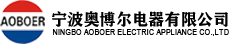
 English
English 简体中文
简体中文 English
English