Web Menu
Product Search
Exit Menu
The Wi-Fi Connectivity of Smart Power Sockets
Posted by Admin | 11 Sep
Wi-Fi connectivity is a central feature of modern smart power sockets, enabling them to connect to your home network and the internet. This connectivity opens up a world of possibilities for remote control, automation, and integration within your smart home ecosystem.
Establishing a Connection
When you first set up a smart power socket, you'll need to establish a connection between the socket and your home's Wi-Fi network. This typically involves the following steps:
Plug in the smart power socket: Connect the smart socket to a power outlet in your home. It will require a stable source of power to function and maintain its Wi-Fi connection.
Mobile app installation: Download and install the manufacturer's dedicated mobile app on your smartphone or tablet. This app serves as the interface for configuring and controlling the smart socket.
Wi-Fi network selection: Open the app and follow the setup instructions. You'll usually be prompted to connect the smart socket to your Wi-Fi network. This may involve selecting your network from a list and entering your Wi-Fi password.
Device pairing: In some cases, the app will generate a QR code or a unique device identifier that you'll need to scan or input on the smart socket to establish the connection.
Successful connection: Once the smart socket successfully connects to your Wi-Fi network, it will be accessible through the app, allowing you to control it remotely.
Home Network Compatibility
It's essential to ensure that your smart power socket is compatible with your home's Wi-Fi network. Most smart sockets work with standard 2.4 GHz Wi-Fi networks, which are commonly used for IoT devices due to their longer range and better penetration through walls and obstacles. Some smart sockets may also support dual-band Wi-Fi networks that operate on both 2.4 GHz and 5 GHz frequencies for enhanced network flexibility.
Before purchasing a smart socket, check the manufacturer's specifications to confirm its compatibility with your Wi-Fi network. This step helps prevent connectivity issues during setup and daily use.
Remote Access
Once your smart power socket is connected to your Wi-Fi network, you gain the ability to access and control it remotely from anywhere with an internet connection. This remote access is a fundamental advantage of Wi-Fi-connected smart sockets and provides several benefits:
Convenience: Whether you're at work, on vacation, or simply in another room, you can use the mobile app to control your connected appliances without physically interacting with the socket's switch.
Energy Savings: Remote access allows you to turn off devices you may have forgotten to switch off before leaving home, reducing unnecessary energy consumption.
Security: You can create the illusion of an occupied home by remotely controlling lights and other appliances, enhancing your home's security, and deterring potential burglars.
Customization: Remote access facilitates the creation of custom automation routines and schedules, providing greater control over your smart home.
Smart Home Integration
Wi-Fi-connected smart power sockets can often be seamlessly integrated into larger smart home ecosystems. This integration allows for a cohesive and interconnected network of devices. For instance:
Integration with voice assistants: You can link your smart power sockets to popular virtual voice assistants like Amazon Alexa, Google Assistant, or Apple's Siri. This integration enables you to control your appliances with voice commands through compatible smart speakers or smartphones.
Integration with other smart devices: Your smart power sockets can work in harmony with other smart devices in your home. For example, you can create automation routines that turn on specific lights when the smart socket detects motion or when you unlock your smart door lock.
Centralized control: Many smart home platforms offer centralized control through a single app or hub. This means you can manage all your smart devices, including your smart power sockets, from a unified interface.
Hot Products
-

FNB-03KD
Cat: News
Model FNB-03KD outlets quantity 3*16A switch √ children protection √ Function: ove
See Details -

FNB-05KD
Cat: News
Model FNB-05KD outlets quantity 5*16A switch √ children protection √ Function: ove
See Details
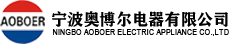
 English
English 简体中文
简体中文 English
English